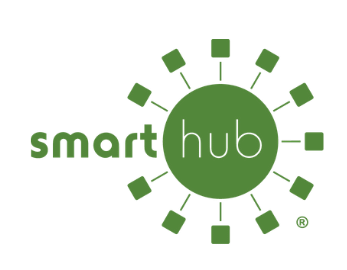Wiring Your Home for the 21st Century
Make Sure Your Home Is Ready for Smart Technologies
Telecommunications Wiring
A key component of the 21st century smart home is telecommunications wiring. These wires have many new uses in the modern home, including:
- Internet access
- Home security
- Remote heating and air conditioning monitors and controls
- IP TV and interactive video
- Home theaters
With so many technologies relying on telecommunications wiring, and more “smart home” innovations emerging each day, it’s important to make sure your home has a solid telecommunications “backbone”.
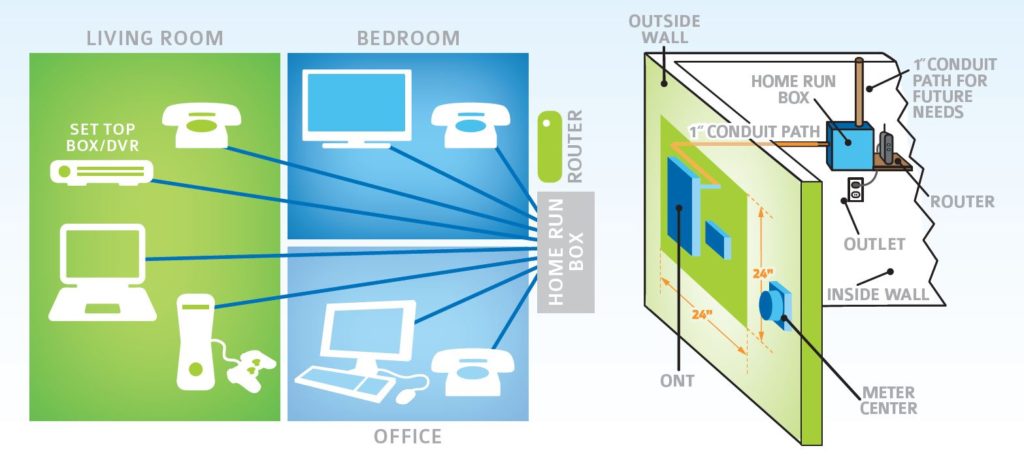
Room Wiring
At least four “common area” rooms should have multimedia ports with a minimum of:
- Three CAT5E cables/RJ11 jacks
- One RG-6 quad shield coax cable
Each cable must be home run back to the termination box with no “daisy-chained” or looped wiring.
Any room with coax cable for video should also have CAT5E for IP and interactive video systems.
Utility Room
The utility room should have:
- A location close to the outside telephone box
- A distribution box or ample plywood backing for equipment
- AC outlets (single gang) reserved for telecom system and within three ft. of fuse panel
- Ability to accommodate dual 110 outlets and other electronics
- A minimum of two CAT5E cables and two RG-6 quad shield coax cables
- Possibility to have spare conduit to attic, and/or from NID to distribution panel, for future expansion
Electric Wiring
DO NOT run power wires parallel to communication wires.
Cabling and Documentation Standards
- Each cable should be labeled at the jack location, as well as the termination point on the distribution hub.
- Cabling will be installed and tested to EIA/TIA 568A/B standards.
- The wiring contractor should provide documentation to the homeowner, including the wiring system overview, wiring diagram, and any tests completed.
Additional Recommended Wiring Standards
- TIA 570 Residential telecommunications cabling standard
- FCC Part 68 of Title 47
- IEEE 802.3 10baseT standards applied to a 100 Mbps
- Ethernet LAN and 1000baseT
Why is a wired home network beneficial?
A wired home network uses Ethernet cable to connect the computers to the network router. The advantages of a wired network compared to a wireless (Wi-Fi) network include:
- Lower Cost – Wired home networks are less expensive to install and maintain.
- Higher Speed – Although Wi-Fi speeds are improving, in most cases the speed of a wireless network is still dwarfed by the faster speed and capability of a wired connection. A variety of things can interfere with Wi-Fi radio waves, making your wireless connection weaker and more unreliable.
- Increased Security – Security threats are everywhere today, and there is no such thing as a perfectly secure network. However, because a wired network relies upon physical connections for access, it is that much more difficult to compromise. Additionally, robust security measures are more easily put in place on a wired network.
Schedule an In-Home Consultation
Trust the local experts at Alpine Communications to help you choose the right kind of network for your home. Call Alpine at (563) 245-4000 and let us handle all your technology needs.