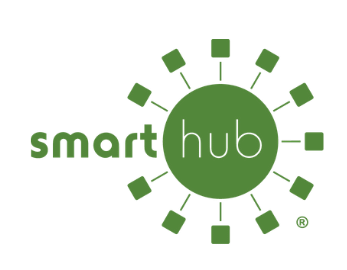Quick Settings for Alpine Communications – alpinecom.net Email Addresses
Incoming Server
POP Server Settings:
- Server: mail.alpinecom.net
- Port: 995
- SSL: Enabled
- Username: user@alpinecom.net
IMAP Server Settings:
- Server: mail.alpinecom.net
- Port: 993
- SSL: Enabled
- Username: user@alpinecom.net
Outgoing Server
SMTP Server Settings:
- Server: smtp.alpinecom.net
- Port: 465
- SSL: Enabled
- Username: user@alpinecom.net – User/Pass Authentication Required
New @Alpinecom.net email users can visit our Email Help Site for step-by-step instructions designed to help you set up your software email server settings.
Contact Alpine Internet Technical Support For Additional Email Questions at 1-888-264-2908. Technical Support is available 24 hours a day, 7 days a week.