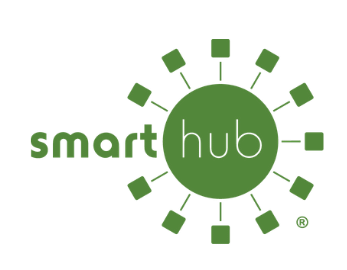Running a little late getting home? Relax! With Restart TV, you can go back to the start of a favorite show that’s already begun – just press the green button. Do the same if you see a movie playing that you want to watch in its entirety.
Restart TV is a FREE feature with your FusionTV subscription.*
- Available on virtually all channels as indicated by the green Restart icon
- Gives you flexibility with your TV program viewing and schedule
- Restart a show already airing by the press of one button
- Offers the convenience of pause or rewind a Restart TV program while in session
- Programs can be restarted multiple times during the live time frame
Restart TV Using the Program Guide and Browser Bar
- Restart TV Programming is indicated by the Green and White Restart icon next to the channel
- Highlight the program you wish to watch and press the GREEN button on your remote to Restart the program from the beginning
Restart TV Using the What’s Hot App
- All Restart TV programming in the What’s Hot App is indicated by the green and white Restart icon next to the channel information below the program title
- Highlight the program you wish to watch and press the GREEN button on your remote to tune to the program and watch it from the beginning
Try Restart TV today or call 563-245-4000 for assistance.
*Not all channels are Restart TV eligible.
RestartTV from Alpine Communications on Vimeo.
FusionTV is available in Alpine’s Fusion Network communities served by 100% Fusion fiber-optics. Currently the Fusion Network is available in the Iowa communities Elkader, Elgin, Garnavillo, Guttenberg, Marquette, and McGregor. Visit join.alpinecom.net to request fiber-optics at your home or business.