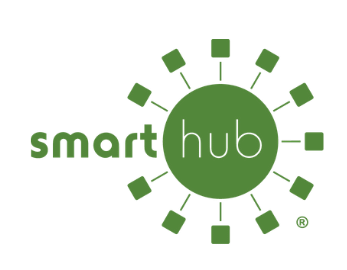Your Favorite Channels + Streaming Convenience
Welcome to the latest in television service from Alpine Communications — FusionTV+.
We took what you loved about our traditional FusionTV and made it even better with the “plus” of streaming’s enhanced features and user experience – and at a price you’ll love!
With FusionTV+, you’ll have access to your favorite broadcast and cable channels along with additional entertainment options. Learn More
Save More with Fusion TV+
- No Fees for HD Content – If we have the channel in HD, we give it to you in HD at no additional cost.
- No Fees for Basic Cloud DVR Service – FusionTV+ includes a basic Cloud DVR giving you access to 100GB of space to record your shows and watch within 14 days.
- No Equipment Fees – FusionTV+ is specifically designed to work on the devices you already have and know at home. That means there’s one less piece of equipment hooked up to your TV, no new navigation system to learn, and no add-on monthly equipment rental fees for additional TVs.
- No Installation Fees – Eliminate the scheduling, waiting, and inconvenience of a technician appointment. After activating service, just download the FusionTV+ app and install it on the devices in your home.
Watch TV Everywhere
 Because you’re an Alpine FusionTV+ customer, we’re bringing you a convenient new way to enjoy TV. On the go, on any device! TV Everywhere streams some of your favorite channels and programming — including live TV and full episodes of current TV shows — to your tablet, smartphone, laptop or PC. And it works from anywhere you have an Internet signal: at the office, hotel, airport or vacation home, and everywhere else!
Because you’re an Alpine FusionTV+ customer, we’re bringing you a convenient new way to enjoy TV. On the go, on any device! TV Everywhere streams some of your favorite channels and programming — including live TV and full episodes of current TV shows — to your tablet, smartphone, laptop or PC. And it works from anywhere you have an Internet signal: at the office, hotel, airport or vacation home, and everywhere else!
Plus, TV Everywhere is included with your FusionTV+ service! You only need a subscription to the network you want to watch. For example, you must be an ESPNU subscriber (Premier Package) to watch ESPNU’s TV Everywhere programs. View Flyer Here.
How To Watch Online: Register now at www.wtve.net | View All TV Everywhere Networks Here
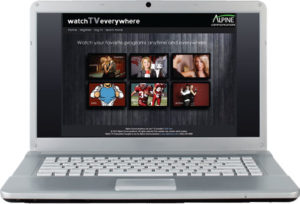 1. Get a Password – You will need your Alpine Communications account number (it’s on your bill) and a valid email address to register HERE for a free TV Everywhere password from Alpine. Once you register, you will receive a confirmation email and you will need to click on the link in that email to complete your registration.
1. Get a Password – You will need your Alpine Communications account number (it’s on your bill) and a valid email address to register HERE for a free TV Everywhere password from Alpine. Once you register, you will receive a confirmation email and you will need to click on the link in that email to complete your registration.
2. Log in – Using a web browser – Go to wtve.net and enter your email address and password. Then click on the logo of the service you want to watch, and select programming from the on-screen menu. Using a mobile device – After you log-in with your password at wtve.net, click the network you want to watch. At each network’s page you’ll find links to free Android and iOS apps you can download to watch on mobile devices. The first time you use a new app on your device, you will be prompted to select Alpine Communications from a list of providers and enter your TV Everywhere password.
Restart TV
- Available on virtually all channels as indicated by the green Restart icon
- Gives you flexibility with your TV program viewing and schedule
- Restart a show already airing by the press of one buttonOffers the convenience of pause or rewind a Restart TV program while in session
- Programs can be restarted multiple times during the live time frame
- View and Search TV program guide
- Filter channels on TV program guide by subscribed or favorites
- View list of recordings from all DVR enabled set-top boxes
- Manage all DVR recordings including scheduling a one-time or series, deleting existing, viewing currently recording, and organizing in folders
- Perform remote control functions including changing channels
- Use voice commands to change the channel, search for a program, record a program, pause live TV, restart a show, view the weather, and more
HD
If you can’t be at the game in person, High-Definition programming with Alpine FusionTV+ is the next best thing. FusionTV+ gives you over 90 HD programming choices* at any given time. Experience a high-resolution picture that’s so vivid and crisply detailed, you’ll feel like you’re right in the middle of the action. From movies to sports, local networks to premium channels, FusionTV+ has you covered.
- FusionTV+ offers tons of locals and sports in HD
- FusionTV+ delivers HD access to the top-requested networks
- If you’re a movie buff, find your favorite movies on HBO HD, Showtime HD, Starz HD and Encore HD when you subscribe to the premium service
- Take a peek at our full channel lineup here
Can I use this service on any device?
FusionTV+ Supported Devices:
Amazon Fire TV
- Stick Gen2
- Fire TV Gen3
- Stick 4K
- Fire Cube Gen2
- Fire TV Stick 4K
*Newer Models of the listed devices and Smart TVs equipped with Amazon, Roku, or AppleTV software may work in most cases but are not guaranteed.
FusionTV+’s Whole-Home Cloud DVR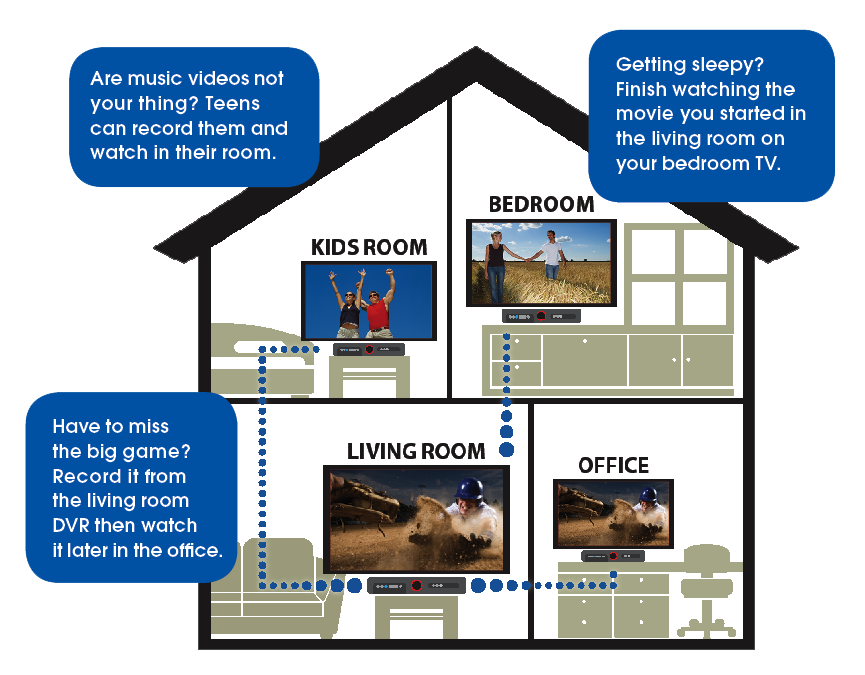
Enjoy the freedom to record and watch programs in multiple rooms with FusionTV+’s Whole-Home Cloud DVR.
With Whole-Home CDVR (Cloud Digital Video Recorder) service, it’s quick and easy to automatically record an episode or a whole season and watch it at your convenience. You can view DVR recordings using any networked set-top box in your home, and even finish watching a recorded program in one room that was started in another. DVR until your heart’s content!
- Record up to 10 programs at once
- Never lose your recordings to failed equipment or power outage*
- Save time by fast-forwarding through recorded programming that doesn’t interest you
Music/Talk Radio Channels
Let your television be your stereo with 53 digital music channels from Alpine. Everything from rock to country, jazz to classical, and much more! View the FusionTV digital music channel lineup here.
News & Weather
Local Information Channel
Your community is tuned-in to Alpine FusionTV+’s local community information channel for the inside story on what matters in our area.
Channel Lineups & User Guides 
With FusionTV+, you’ll have access to your favorite broadcast and cable channels along with additional entertainment options. Learn More