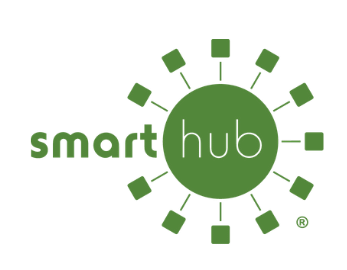Wi-Fi is no longer an optional “extra” for many businesses. It has become a critical component of connectivity. Just think about the number of wireless devices being used by your employees or customers including laptops, tablets, and smartphones. You need a wireless connection that is reliable and secure, and consumer-grade Wi-Fi access points are no longer adequate to meet the needs of most environments.
Wi-Fi Networking from Alpine Communications is your local answer to the challenges of wireless connections in retail stores, office buildings, restaurants, on farms, and more. The first step is for us to conduct a site survey of your location, along with your coverage and usage needs. Next, we will provide you with detailed recommendations regarding the number of access points required and where they should be located.
You get it all with Alpine’s Wi-Fi Networking:
• Predictable Wi-Fi performance
• Ease of deployment and scalability
• Local service and support
• Extended range and coverage
• Enterprise-grade equipment
To get started with Alpine’s Wi-Fi Networking service, call Alpine at 563-245-4000.
Tech Tip – Three Ways to Make Your Wi-Fi Faster
Alpine Communications offers lightning fast internet speeds, but if your Wi-Fi router is out of date or is not set up correctly, you will not get the speed you are supposed to be getting. Here are some tips that will save you time and headaches.
- Move your router to its ideal position. Keep your router centrally located and keep away from thick walls made of brick or concrete, water and windows. The true fix for Wi-Fi issues is to install a wireless access point in the locations which have issues. A wireless access point will more or less “boost” or “repeat” the signal in the areas in which it is installed. Installation involves running an ethernet cable from your router to the location of the access point. Once connected, traffic will run from the router, through the Ethernet cable, and be broadcasted wirelessly from the new access point.
- Make sure your router is secure. Putting a password on your router or limiting which devices can access your network will keep other people from using your network and slowing it down.
- Get a newer router. This is a big one! There are so many consumers that don’t understand how many devices they actually are trying to run on a home network. You may only have 3 people in your house, but if each of you has a computer, phone, tablet, plus a gaming console that will easily exceed your entry level router’s capacity. One of the main things we see with a customer’s slow Wi-Fi, and internet for that matter, is that their router is causing the issue. This is essentially the brain of your network as EVERYTHING runs through it. A HIGH Wi-Fi signal is not an indicator of FAST Wi-Fi speed. You may have the correct channel selected, a security key, and a fast internet speed package, but if your router cannot handle the amount of traffic you are trying to put through it, you will see no improvement.