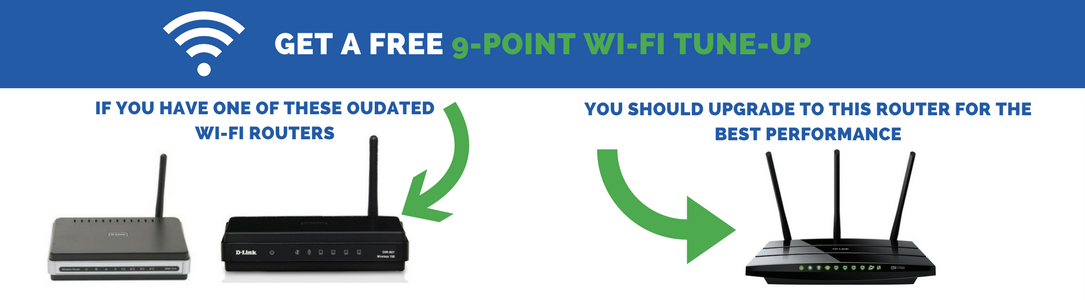
When To Reboot Your Router And When To Replace It
It may seem simple, but one of the easiest ways to fix a wide variety of technical issues is to simply reboot (or restart) the device, including your router. This is because routers are like small computers that use memory, a processor, and an operating system. And like your desktop or laptop computer, routers also benefit from a fresh start every now and then.
For example, if your internet service goes down at your home, the first thing to try is to reboot your wireless router. It’s a quick process that will often take care of the problem:
- Unplug your router from its power outlet (don’t just turn it off).
- Wait about a minute, then plug it back in.
- Allow the device a minute or two to turn back on.
If your Wi-Fi problems persist, it might be time for you to buy a new router. With the increasing number of internet-connected devices in homes today, “old school” router technology may not be up to the demands. That router you purchased many years ago may not be equipped for your home’s current Wi-Fi network load.
Learn about Alpine’s FREE Wi-Fi Tune-Up Offer.
The latest router models support the 802.11ac standard, which can effectively handle 20 or more devices. By contrast, the 802.11g standard — introduced in 2003 — was designed to handle just two or three. One of the best ways to make sure your home’s Wi-Fi network is as fast and reliable as possible is to buy a new router that supports 802.11ac.
Another factor to consider is the speed of your internet service. Some older routers have a speed cap limiting the maximum internet speed possible, which means your outdated router may be preventing you from receiving the full speed of your internet plan.

